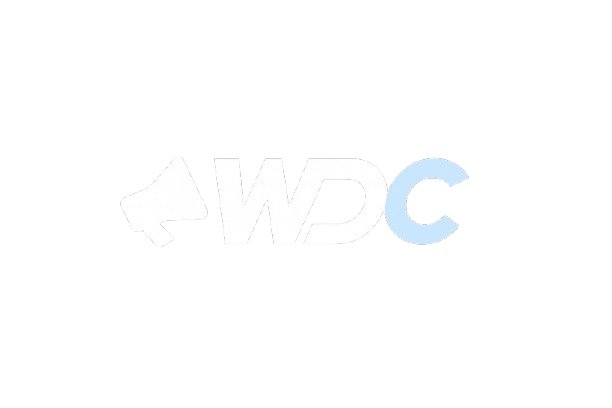Running Facebook ads can be one of the most effective ways to reach your target audience, boost brand awareness, and drive conversions. However, simply running ads isn’t enough – it’s crucial to analyze how they perform to ensure you’re getting the best return on investment (ROI) and meeting your goals. At WebDevelopmentCompany, we know that effective Facebook ad analysis is the key to optimizing campaigns and making data-driven decisions. Here’s a step-by-step guide on how to analyze your Facebook ad performance.

Step 1: Access Facebook Ads Manager
To start analyzing your ad performance, log into Facebook Ads Manager. This platform provides a comprehensive dashboard where you can view, compare, and analyze the performance of your ad campaigns, ad sets, and individual ads. Ads Manager gives you access to a range of metrics that allow you to track your ad’s impact and performance over time.
Step 2: Define Your Campaign Goals and Key Performance Indicators (KPIs)
Before diving into metrics, you need to identify the specific objectives of your campaign. Every goal will have different KPIs, so it’s crucial to know exactly what you want to achieve with your ads. For example:
- Brand Awareness: Focus on reach and impressions.
- Traffic: Track the number of link clicks and click-through rate (CTR).
- Engagement: Look at metrics like post engagement, reactions, comments, and shares.
- Conversions: Monitor the cost per conversion and conversion rate.
Step 3: Focus on Key Metrics
Once your goals are clear, hone in on the most relevant metrics. WebDevelopmentCompany recommends focusing on the following metrics:
- Impressions: This metric shows how many times your ad was displayed to users. It provides a high-level view of your ad’s visibility.
- Click-Through Rate (CTR): CTR indicates the percentage of people who clicked on your ad after seeing it. A high CTR suggests that your ad is appealing and relevant to the audience.
- Conversion Rate: For campaigns that focus on conversions, this is one of the most critical metrics. It shows the percentage of users who completed a desired action, like making a purchase or signing up for a newsletter.
- Cost Per Click (CPC) and Cost Per Action (CPA): CPC shows the cost of each click on your ad, while CPA represents the cost of each conversion. Monitoring these metrics ensures that your ad spend is efficient and within budget.
- Frequency: This indicates how many times an individual user has seen your ad on average. If this number is too high, it may indicate ad fatigue, meaning that your audience has seen the ad too many times and may no longer engage with it.
Step 4: Examine Audience Insights
Understanding who interacts with your ad is just as important as knowing how they interact with it. In Ads Manager, Audience Insights provides valuable demographic data such as age, gender, location, and device type.
At WebDevelopmentCompany, we encourage clients to use this data to ensure they’re reaching the right audience. For instance, if you notice a specific demographic engaging more than others, you might consider refining your targeting to reach more of that audience. This approach ensures that your ad resonates and performs well among the most relevant users.
Step 5: Evaluate Ad Placements
Facebook offers various placement options, including the Facebook feed, Instagram, Messenger, and Audience Network. By analyzing placement performance in Ads Manager, you can see which platforms and locations deliver the best results.
To view this data, go to the Breakdown tab and select By Placement. If you notice a specific placement performs exceptionally well, you may want to adjust your budget allocation to focus on that placement or create ad variations specific to it.
Step 6: Run A/B Testing (Split Testing)
One of the most effective ways to understand what works in your ads is through A/B testing. By running different versions of an ad and comparing results, you can determine which elements are the most effective. At WebDevelopmentCompany, we recommend testing:
- Ad creative (e.g., images or videos)
- Headlines and ad copy
- Audience targeting
- Placements
Using A/B testing allows you to make data-backed decisions about what to include in future campaigns. Testing small changes and monitoring performance can yield valuable insights without spending heavily on an underperforming ad.
Conclusion
Analyzing Facebook ad performance is an ongoing process, but with the right metrics and insights, you can make informed decisions to improve your campaigns. At WebDevelopmentCompany, we empower our clients with in-depth data analysis and tailored strategies to maximize ad effectiveness. By regularly reviewing performance and making data-driven adjustments, you can ensure your ads are resonating with your audience, staying within budget, and achieving your goals.